
The solid theme template is a free template launched by Shopline, specifically for the jewelry category. It has a simple theme and sophisticated design to showcase the shop's story, value, and products to attract customers.

The Solid template will help you sell almost any type of product or service online, so you can be creative and showcase your jewelry accessories. You can select a Solid template from the Online Shop - Shop Design - Theme Shop and click on [Preview] to see how the front-end display will look.


The [Featured Products] component supports the selection of up to 2 product categories, where you can freely display new and hot types, allowing customers to have a clear view of the top products in your shop.


You can use the [Timeline] component to switch between the upper and lower grid tabs to illustrate the brand's history in a graphic way, which helps deepen the customer's impression of the brand.


Using the [Shopping Image] component, you can use hotspots to mark the products corresponding to the accessories on the model while showing the real-life wearing effect. The real-life wearing effect and the basic product information (product title + price + product image) appear on the same page and click on the product on the left to jump to the product details page. The hotspot shopping pictures can be the model's studio pictures or the net celebrity's return pictures. Using [shopping pictures] to show the effect of different products on the body greatly enhances the customer's interest in the products. Also, it helps stimulate the customer's desire to buy the products together and improve the overall shop's connection rate.
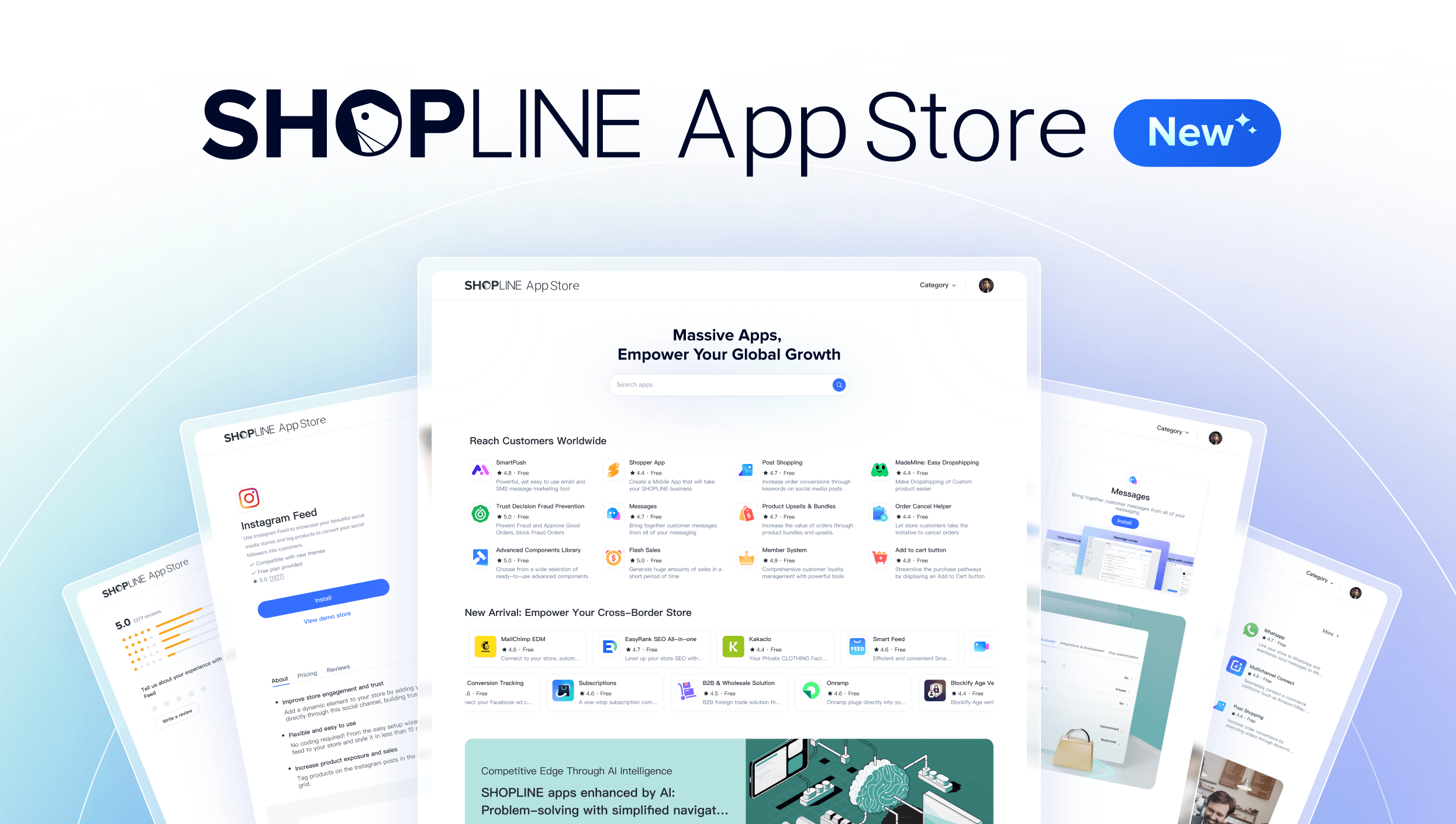
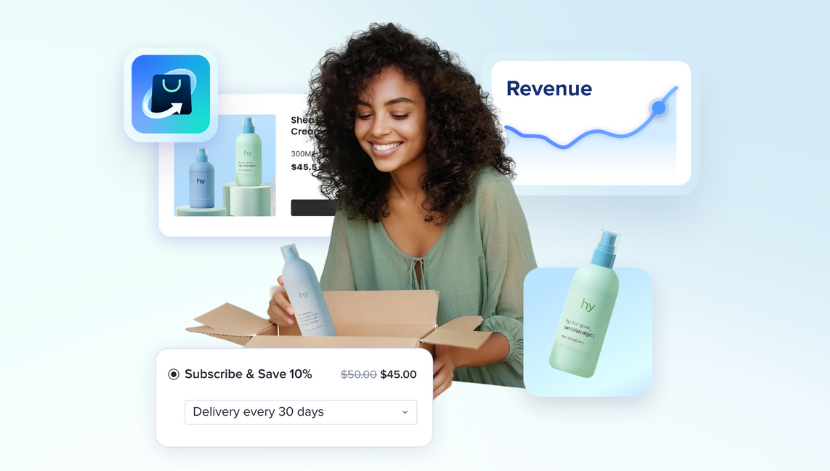
Get our free guide to build a successful online store and scale your ecommerce business.
© Copyright 2013-25 SHOPLINE