.png)
Split Fulfillments by Shipping Strategy & Logistics Group
Merchants can now split shipping slips based on shipping strategy (e.g., express vs. standard) and logistics group, not just shipping location—streamlining operations for complex, multi-provider orders.
Add Multiple Tracking Numbers to One Fulfillment
Attach multiple tracking numbers to a single fulfillment—ideal for partial shipments or bundled deliveries. Shoppers now get clearer tracking visibility, reducing confusion and post-purchase disputes.
Impact:
Use Case:
A jewelry kit ships in two parts: the main kit and a custom tool. Now, both tracking numbers appear in the same fulfillment record, ensuring a seamless customer experience.
Feature: Order
SmartPush now offers Free, Standard, Professional, and Custom plans—designed for businesses at any stage. Merchants get flexible pricing, clearer feature breakdowns, and a 15-day free trial for new users.
What’s Improved:
Impact:
Use Case: Merchants can now compare plans easily with updated feature cards and choose the one that fits their growth stage.
App: SmarPush
Learn more here: https://smartpushteam.zendesk.com/hc/en-001/articles/9160449048343-SmartPush-Subscription-Guide-Plans-Features-and-FAQs-for-SHOPLINE-Merchants
Connect Meta Lead Ads to SmartPush to instantly sync 100% of leads—no manual steps needed. Trigger automated email/SMS follow-ups and boost ad ROI.
Impact:
Use Case:
A merchant targets nearby users via Meta Lead Ads. Leads are auto-synced to SmartPush, triggering location-based promos and driving in-store visits.
Feature: SmartPush
Learn more here: https://smartpushteam.zendesk.com/hc/en-001/articles/31657039417495-Integrating-Meta-Ads
To protect deliverability and sender reputation, SmartPush now enforces stricter email policies. Merchants flagged for high-risk behaviors (e.g., low engagement or high bounce rates) may face temporary suspension—but now with a transparent review process.
Merchants previously lacked clarity on suspension causes and recovery steps. Now, they receive detailed reasons and can follow guided steps to restore access.
Impacts:
a. Merchant
b. Platform
Use Case:
A merchant sees a bounce rate alert in their dashboard. They follow in-app instructions, submit a list-cleaning plan, and regain access—while improving future campaign targeting.
Feature: SmartPush

Merchants can now bulk export GTO reports by date and store—making mall reporting faster and easier for SG and MY retailers.
Impact:
Exclusive to SHOPLINE, this feature reduces manual work by up to 50%, streamlines reconciliation, and strengthens merchant retention.
Use Case:
A Singapore merchant with multiple mall stores can generate store- or date-specific reports to match each mall’s format.
Feature:

With Multichannel Connect, merchants can now sync product titles, descriptions, images, prices, and inventory across SHOPLINE 2.0 stores—no more manual updates. One-click sync ensures consistency and saves time.
Impact:
Case Study: A UK home decor merchant managing Garden Furniture Centre and Kingdom Teak cut manual effort by 66% by centralizing product updates across 3 stores—boosting operational efficiency.
Feature: Multichannel Connect App

Merchants can now fully customize their Mega Menu using custom CSS—styling each menu level independently for a tailored navigation experience.
Impact:
Use Case:
A furniture merchant applies unique colors and hover effects to category menus (e.g., living room vs. office), creating a more engaging, intuitive shopping experience.
Feature: Mega Menu App

Merchants can now convert private apps into sales channels—unlocking features like Storefront API access to power headless commerce and external selling.
Impact:
Use Case:
A fashion brand builds a chatbot that recommends products and processes orders directly in chat. By converting their private app into a sales channel, the chatbot accesses real-time product data via the Storefront API—delivering a seamless, conversational shopping experience.
Feature: SHOPLINE Open Platform

Metaobjects are reusable content blocks with custom fields—perfect for creating structured, brand-specific content like specifications, profiles, and features.
What It Solves:
Previously, the lack of Metaobject support made migrating from platforms like Shopify difficult. Now, merchants can transfer and manage custom content with ease.
Estimated Impact:
Use Case:
A fashion brand uses Metaobjects to create "Designer Profiles" linked to product pages—boosting brand storytelling and managing updates centrally.
Feature: SHOPLINE Open Platform

Merchants can now customize heading tags (H1–H5) in the Advanced Component Library, improving page structure and aligning with SEO best practices.
Previously, components defaulted to H2, often leaving pages without an H1—negatively impacting SEO. Merchants can now assign proper H1 tags to key elements, boosting clarity for search engines.
Impact:
Use Case:
A furniture retailer updates their product page by assigning an H1 tag to the product title and H2–H5 for supporting content. This improves keyword relevance, page hierarchy, and organic search ranking.
Feature: Store Design - Website Building
Merchants can now retain their SHOPLINE Payments account when transferring store ownership within the same legal entity—no deactivation needed.
eaPreviously, transfers required deactivation, causing payment disruptions. Now, merchants can complete transfers via a guided support process and keep transactions running smoothly.
Impact:
Use Case:
During an internal reshuffle, a team member transfers store ownership to a colleague by uploading transfer proof and selecting “keep account active.” Payments continue without interruption.
Faeture: SHOPLINE Payments
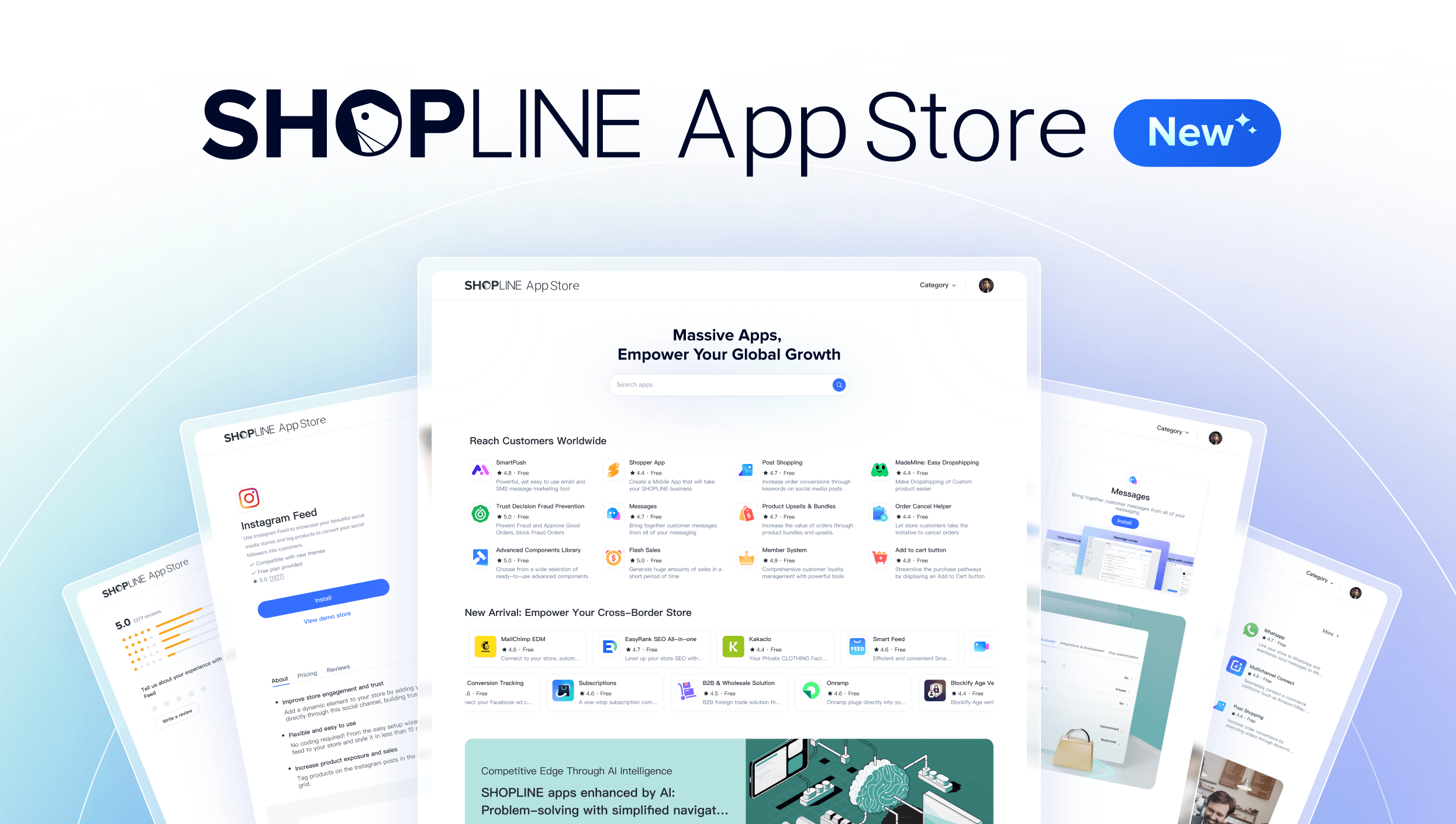
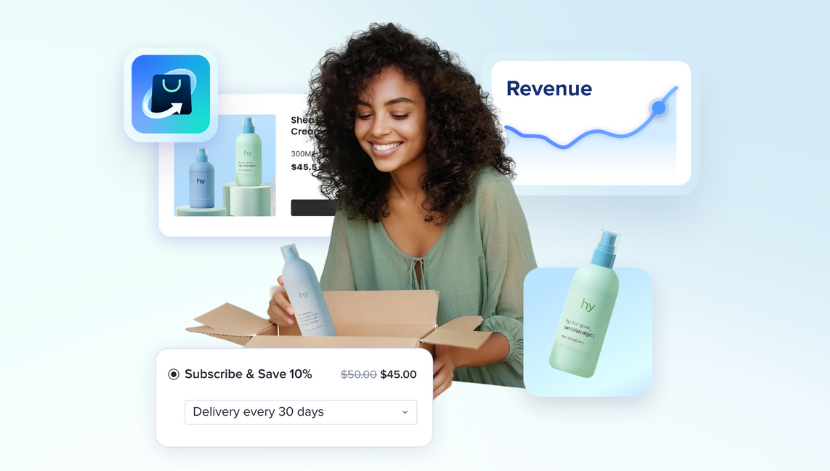
Get our free guide to build a successful online store and scale your ecommerce business.
© Copyright 2013-25 SHOPLINE