
Social commerce is the integration of online shopping directly into social media platforms (like Instagram, Facebook, or TikTok), allowing users to discover and purchase products without leaving the app.
Unlike traditional ecommerce, social commerce leverages:
- Social interactions (likes, shares, live selling).
- Seamless checkout (in-app purchases, no redirects).
- Influencer & community-driven marketing.
SHOPLINE’s social commerce platform helps brands unify their storefronts with social media, turning engagement into revenue. Social commerce has been emerging as a top trend for 2023 with projected social sales at US$30 trillion by 2030, according to Statista. With over 2.9 billion active users on Facebook, it is no wonder that retail merchants are looking to convert Facebook users into their customers. Ever since Meta launched Facebook Shop in 2020, this platform has grown to become an exceptionally popular tool among retailers across all categories.
For merchants looking to get started on Facebook Shop, setting up this store can be a daunting task. Normally, merchants need to manually add product photos, descriptions, prices and other information to their shop individually. Particularly for sellers with a large number of items, this can be very time-consuming as changing inventory quantities and prices are challenging to manage alongside other channels.
To enable merchants to build and manage a Facebook Shop conveniently, SHOPLINE and Facebook have partnered to launch the Facebook Business Expansion so that SHOPLINE merchants can integrate their SHOPLINE store with their Facebook shop. SHOPLINE is an all-in-one social commerce platform, providing merchants with centrailized inbox, livestream and post sales, channel integrations and link in bio tool to scale their business. This means that merchants are able to jointly manage their orders, inventory and product across both platforms on a single dashboard - reducing the effort needed to handle multiple sales channels.
The Facebook Business Extension Kit on SHOPLINE allows you to quickly migrate and sync your website’s product catalogue to your Facebook Shop.
Please refer to this detailed guide to install the extension in a few simple steps.
After setting up the extension, you can also connect your Facebook Pixel to your Facebook Shop.
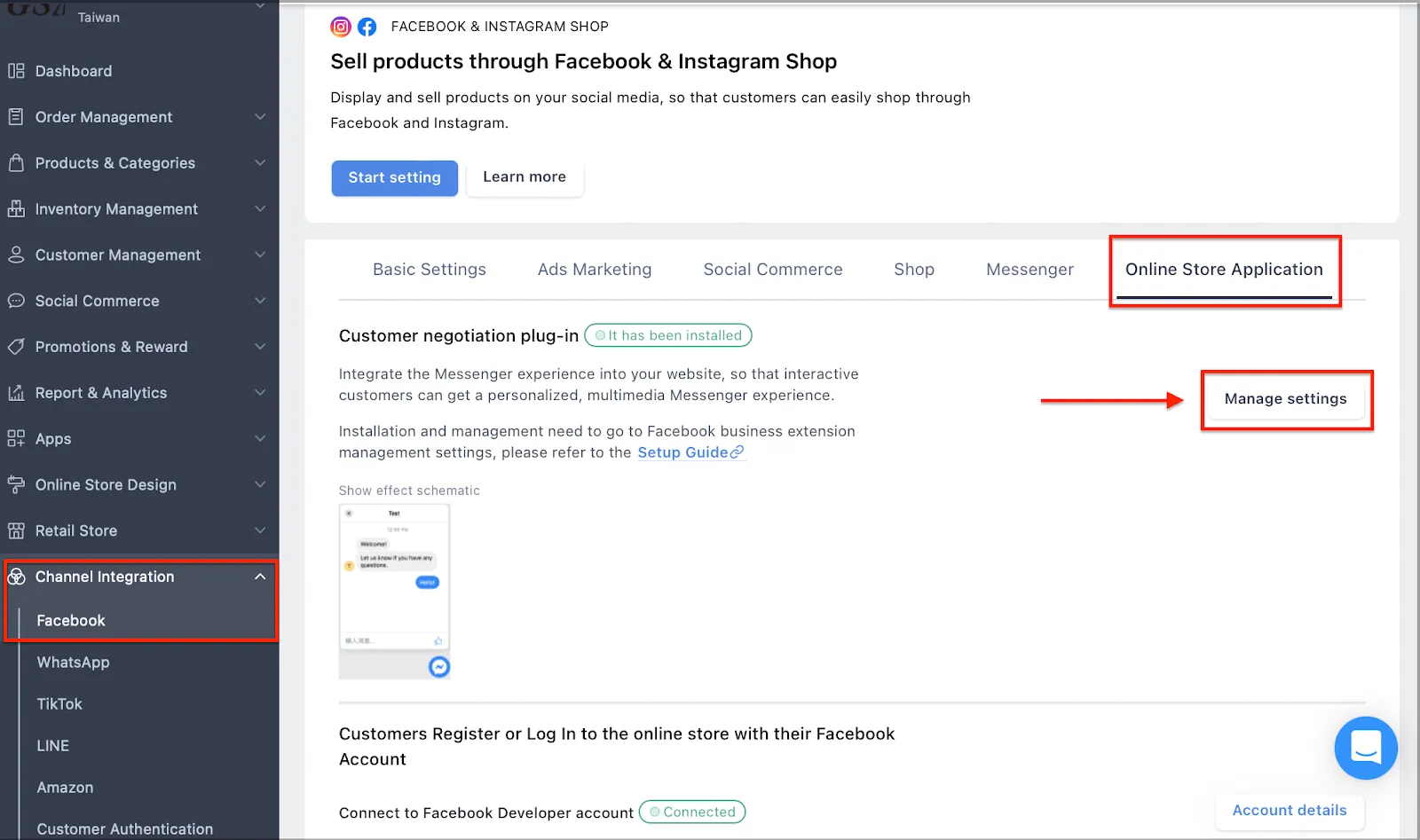
Highlight a product that you want to feature from your Facebook Shop in your Facebook post, and add a “buy” CTA for a seamless shopping experience. The button will lead to your website, where customers will be able to easily place an order for your highlighted product.
Add tags to your Facebook Shop products such as product name, product description, product information and price. Once you publish a post, people can click on your product photo and view the product tags with the relevant information. These tags can be directed to your website or products on your Facebook Shop.
Group items in your Facebook Shop catalogue to feature collections of items for easy shopping. With featured collections, customers can easily find curated products that are suitable for their needs when they visit your shop. This can help boost conversions for your store as they can find similar items based on their shopping interests and activities.
As a leading social commerce platform, SHOPLINE enables merchants to sync their product catalogs to Facebook and Instagram shops—simplifying what is social commerce in practice: selling where your audience already spends time. Whether you are an e-commerce retailer, a social media personality or someone looking to get started online, setting up an e-commerce store and a Facebook Shop with SHOPLINE is the easiest way to jump into the social commerce trend. By effectively leveraging Facebook Shop, you can create a more dynamic, engaging and interactive shopping experience for your customers. This means that you are better equipped to build long-term relationships with your customers and drive traffic to your online and offline stores.
If you are a brand that is looking to stay relevant and competitive in today’s digital age, why not get started with a social commerce ready e-commerce store using SHOPLINE? We highly recommend using SHOPLINE to grow and scale your business across popular online channels - it’s easy to use, perfect for beginners, and incredibly affordable.
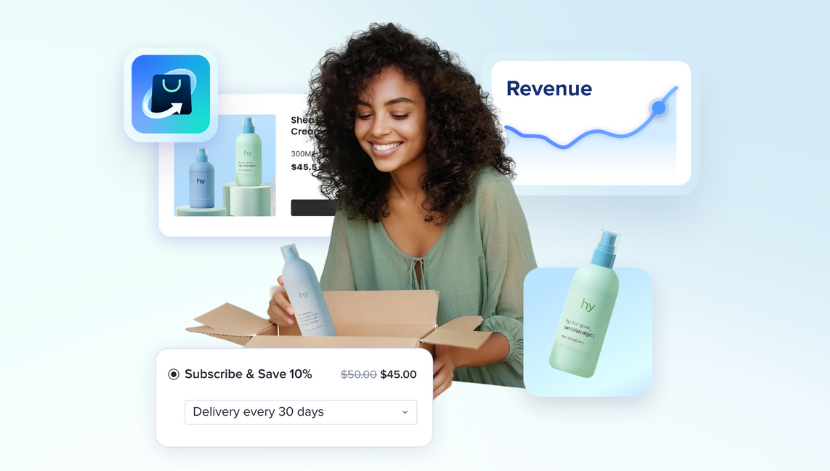
Get our free guide to build a successful online store and scale your ecommerce business.
© Copyright 2013-25 SHOPLINE