
The benefits of selling online are many and various. Compared with a brick-and-mortar retail setup, your online store can reach shoppers all over the world, and you don’t need someone to operate the cash register.
Beyond that, you aren’t limited to one way of selling. Not only can you sell from your own e-commerce website, but you can expand to other sales channels where your potential customers hang out.
Like Social media, Facebook & Instagram.
With the introduction of Instagram Shop & Facebook Shop, it became a powerful force for e-commerce brands.
Where Instagram previously excelled at driving engagement for e-commerce brands, it now could also become their store away from their homepage.
In this guide, we’ll cover:
• Reasons to sell on Instagram Shop & Facebook Shop
• Sell your products socially
• How to connect your online store to Facebook and Instagram
• 12 Tips for effective selling on Instagram & Facebook Shop
The question is, why wouldn’t you?
There are so many reasons to start using Instagram & Facebook as sales channels. Let’s look at a few big ones.
With more than 1 billion active monthly users (on Instagram) and 2 billion (on Facebook), social media is a powerful platform for acquisition.
Not only that, but 90% of accounts follow at least one business on the platforms.
No wonder it’s such an attractive place for businesses to showcase their products. A lot of people use social media to shop, and you should be there with everyone else. The top e-commerce stores know the value of being on Instagram & Facebook, so follow their lead. 80% of people use Instagram to research products and services. To be in front of prospective customers when they are making decisions is huge. Don’t miss out.
With Instagram Shopping and the checkout feature, you can sell your products straight from the platform.
Use product tags on posts, Stories, IG Live, and advertisements, then let them buy directly within the app.
Then they can continue scrolling through their feed, knowing something special is on the way and it was so easy to buy.
What we buy is based mainly on how it looks. While it definitely matters how it functions, how it looks matters most when shoppers are considering a product.
Half of Instagram accounts use the Explore feature every month - a visual feast of posts from across the platform, many of which are from brands like yours.
Over 80% of consumers say they use Facebook to discover new products or services, and nearly the same number say they use it to make their final purchasing
decision.
And this isn’t only about posts. The Stories feature is extremely popular with more than 500 million accounts active on it every day.
When you’re shopping on Facebook or Instagram, how cool is it to see a product you like, touch on that product, and add it to your shopping cart at that moment?
Selling your products on Facebook and Instagram allows you to sell where customers love to shop. Not only can you connect with your customers, but you can reach new shoppers.
At some moment in time, a person clicked Follow on your Facebook or Instagram page. Something piqued their interest. Your followers may range from passing curious to faithful fans, but what you post shows up in their feeds.
Every time you post, you’re building a relationship with your followers. And the beauty of social media is the ability to have conversations with your followers, and for them to share your posts with their friends.
The best part of all? Now you can connect your Websites + Marketing online store directly to your Facebook Shop catalog. You can use Marketplaces to sell everywhere that matters and manage it all in one place
Your SHOPLINE website gives you the power to set up your own online store.
By connecting your online store to Facebook and Instagram shopping, you only have to make changes once. Any updates to products in your online store, such as descriptions, photos, and pricing, are also updated automatically everywhere you sell.
That’s awesome because no one wants to make the same changeover and over again, right?
You’re also able to manage all your orders from one central dashboard. Just like product updates are in sync, so too is your inventory. No matter where people buy your products, your updated inventory prevents you from overselling.
“Syncing products from your e-commerce website, Facebook & Instagram Shops can save you the hassle”
Selling products on Facebook and Instagram requires syncing several platforms and accounts: SHOPLINE store, Meta Business Manager, Facebook, and Instagram. You’ll add products directly to your SHOPLINE site, sync those products with a catalog in Meta Business Manager, then sell, advertise, and tag those products on Facebook and Instagram.
Before you begin syncing, ensure your SHOPLINE site has:
• A store selling products. Ensure that each product includes an image, name, and description, or it won’t sync. The image should be a minimum of 500px × 500px.
• A site title, even if your site uses a logo. Meta Business Manager uses this when helping you create any new accounts.
• Only products that follow Meta’s commerce policies.
• No site-wide password enabled. You can’t sync your product catalog while this is active.
If you’re planning to sell on Instagram, ensure you have an Instagram Business account in one of Instagram’s supported countries and that it meets their setup requirements.
As part of the syncing process, you’ll connect multiple types of accounts related to your Facebook account, including :
• Business Manager account for managing the business.
• Facebook Page for your business.
• Facebook Pixel to track ad and store performance.
• Ad account for managing ads.
You can create these accounts during the syncing process or use any existing account already connected to your Facebook account or Business Manager account. To speed up and simplify the syncing process, you may want to create these accounts before starting.
Shops help people explore products and collections of products without leaving Facebook or Instagram. Think of it as showcasing your entire online store on Facebook and Instagram, rather than highlighting a specific product in a post.
Take a few moments to go through Facebook’s steps to set up a Shop.

In addition to creating a Facebook and Instagram Shop to showcase all your products, you can also tag individual products in shoppable Facebook posts and Instagram posts and stories.
For Facebook, you’ll need to have a Facebook Shop first, so see above for steps to set up your Shop.
In your Facebook account, create a post. Type your message and choose the option to Tag Products.
Add a photo when prompted. Click or tap on the photo to bring up your catalog. Choose the product you want to tag, and then Save and Post.
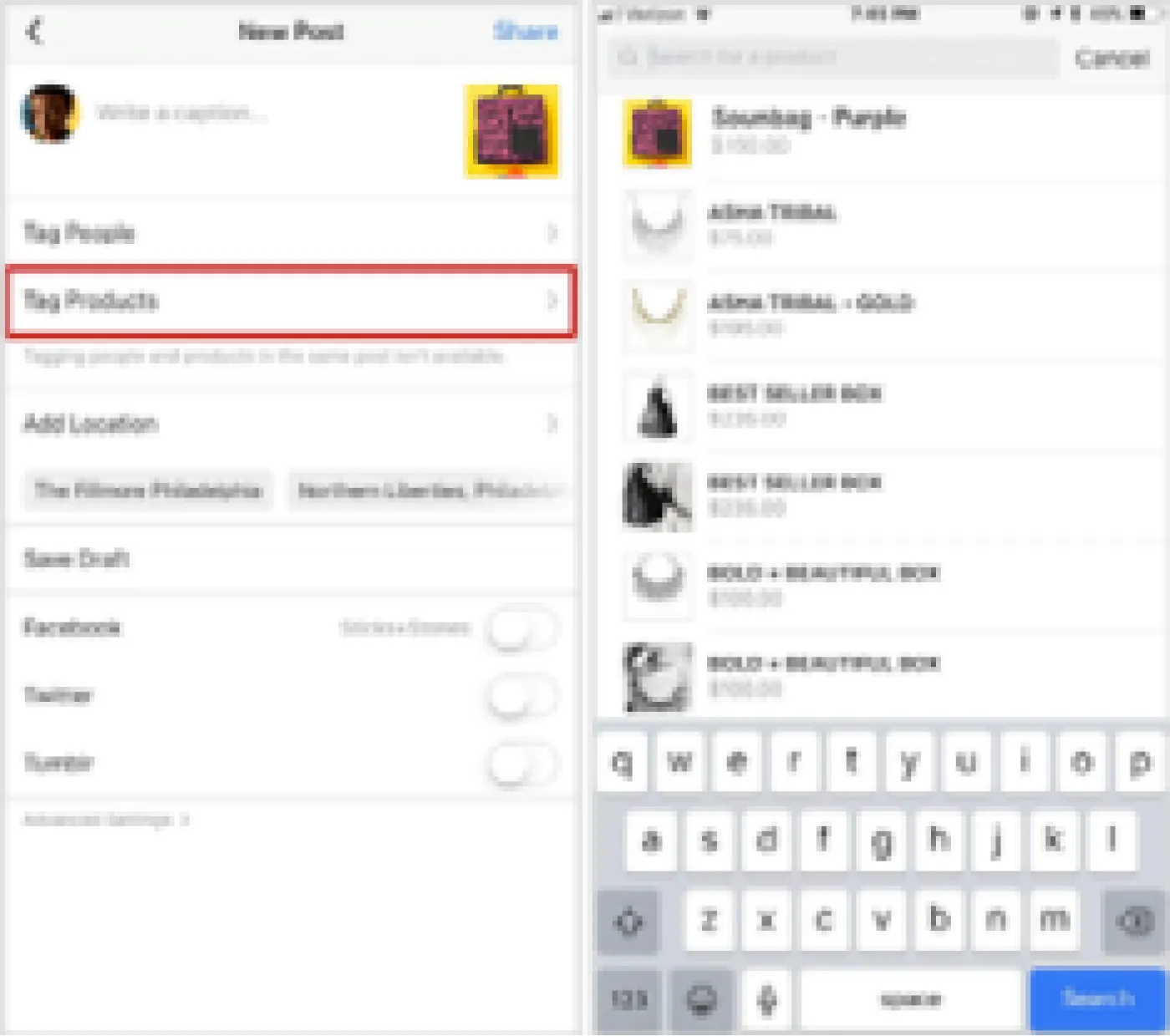
For Instagram, you’ll need to be approved for Instagram Shopping first, so follow Instagram’s checklist to get approved. We also recommend having a Facebook and Instagram Shop, but it’s not required.
In your Instagram account, create a new post and choose a photo, then select Next. Choose Tag Products and select the product you want to tag (just like you’d tag another person), then Share.

Check your Facebook or Instagram page, and you should see your post! When your customers click on your post, they will see the option to purchase the product. When they select Purchase, they are taken to your online store product page so they can add it to their cart and check out. Connecting your online store to Facebook and Instagram helps you sell everywhere your customers love to shop.
Now that your virtual shelves are stocked, it’s time to catch a potential buyer’s eye. Here some best practices for encouraging users to shop.

Instagram is a visual medium, so your products better be looking good out there in the grid! Prioritize high quality photos and videos to keep your wares look professional and appealing.
Just take a look at the playful way fashion brand Lisa Says Gah displays its tote bags: dangling from an arm that’s holding a bottle of wine.
Make sure you’re up-to-date with the most recent image and video specs (Instagram sometimes changes things up), and that photos and videos are high resolutions whenever possible.
If you can, give your product shots an exciting, editorial vibe, showcasing your goods in action or in a real-world setting. Sharing beautiful details shots can be an eye-catching option too.

Using relevant Instagram hashtags is a smart strategy for all posts, including shopping cont
They’ll increase the likelihood that you’ll be discovered by someone new, opening up a whole new opportunity for potential engagement.
Searching the #shoplocal tag, for instance, brings up a plethora of small businesses — like epoxy artist Dar Rossetti — that I can buy from right on the spot.
Using the right hashtags can also help you land on the Explore page, which has a special “Shop” tab and is visited by more than 50% of Instagram users each month (that’s more than half a billion people).

Everyone loves a good deal, and running a promotional campaign is a surefire way to drive sales. Leisurewear brand Paper Label is promoting a sale on its essentials in the caption. Interested users can just click through to take advantage of the deal, and be decked out in spandex in no time.
When you promote the code directly in your shoppable Instagram posts, it’s even easier for customers to act.

The most popular type of video content on Instagram is the tutorial or how to video. And this format is ideal for shopping posts, because it offers viewers product education and proof-of-concept. Here, Woodlot shows one of its essential oil-based soaps in action, lathered right up to transport you right to bathtime.

The principles of social media engagement all apply to product posts, too… and that includes the golden rule of authenticity. There’s no need to stick to product copy. Your personality and voice should shine through here! Don’t miss the opportunity to connect with your audience with a thoughtful caption that offers surprising insight or an emotional connection. What inspired the piece? How was it made? Storytelling is a sales tool as old as time.
Postpartum care company One Tough Mother backs up all of its product posts with empathetic, often funny insights about new motherhood.

Having a consistent aesthetic on Instagram will help you improve your brand recognition and establish your identity.
It also helps customers scroll through their feed or browse the Explore tab to recognize your posts at a glance.
Sebastian Sochan makes hand-tufted rugs in London, and shoots all of his pieces in displayed in unique ways throughout his studio. The color palette and lighting remain the same in every scene.

User-generated content (UGM) refers to any posts or Stories from Instagram users that feature your products.
Not only do these posts provide new, real images of your photos in action, but they also boost your credibility. That’s because posts from real users are considered more authentic, and that authenticity translates to higher trust. They’re like visual testimonials.
Mother Funk boutique in Toronto regularly re-posts photos of locals wearing their clothing.

Nothing pairs better with a beautiful photo than a compelling call to action. A call to action is an instructive phrase that pushes the reader to take action — whether that’s “Buy now!” or “Share with a friend!” or “Get it before it’s gone!”
Eyewear brand Warby Parker, for example, gives followers the exact instruction they need to shop right away: “Tap the [shopping bag icon] to get yours!”
Brush up on your CTAs over here on the blog, and wield your new power responsibly.
Shopping on Instagram is only going to grow in popularity, and it’s just a matter of time until features like Instagram Checkout is global. So there’s no time like the present to dive in and find out how much it can benefit your business, as part of your overall social media strategy. Let the digital shopping sprees begin!
Want to get straight into it? We highly recommend using SHOPLINE to start your online store. It’s easy to use, perfect for beginners, and incredibly affordable. Sign up for a 7-day free trial to get started.
SHOPLINE is an e-commerce platform to assist merchants with online selling.
SHOPLINE provides omni-channel solutions and also social commerce features so merchants can sell their products beyond their website targeting more customers across different platforms.
SHOPLINE’s drag and drop site builder makes it easy for merchants to customize their website and make it part of their brand.Don’t forget about powerful apps in the SHOPLINE App Store to increase conversions and utilize Martech tools to operate your online business easily. All free of Charge.
Set up your store in minutes and turn you ideas into a business.
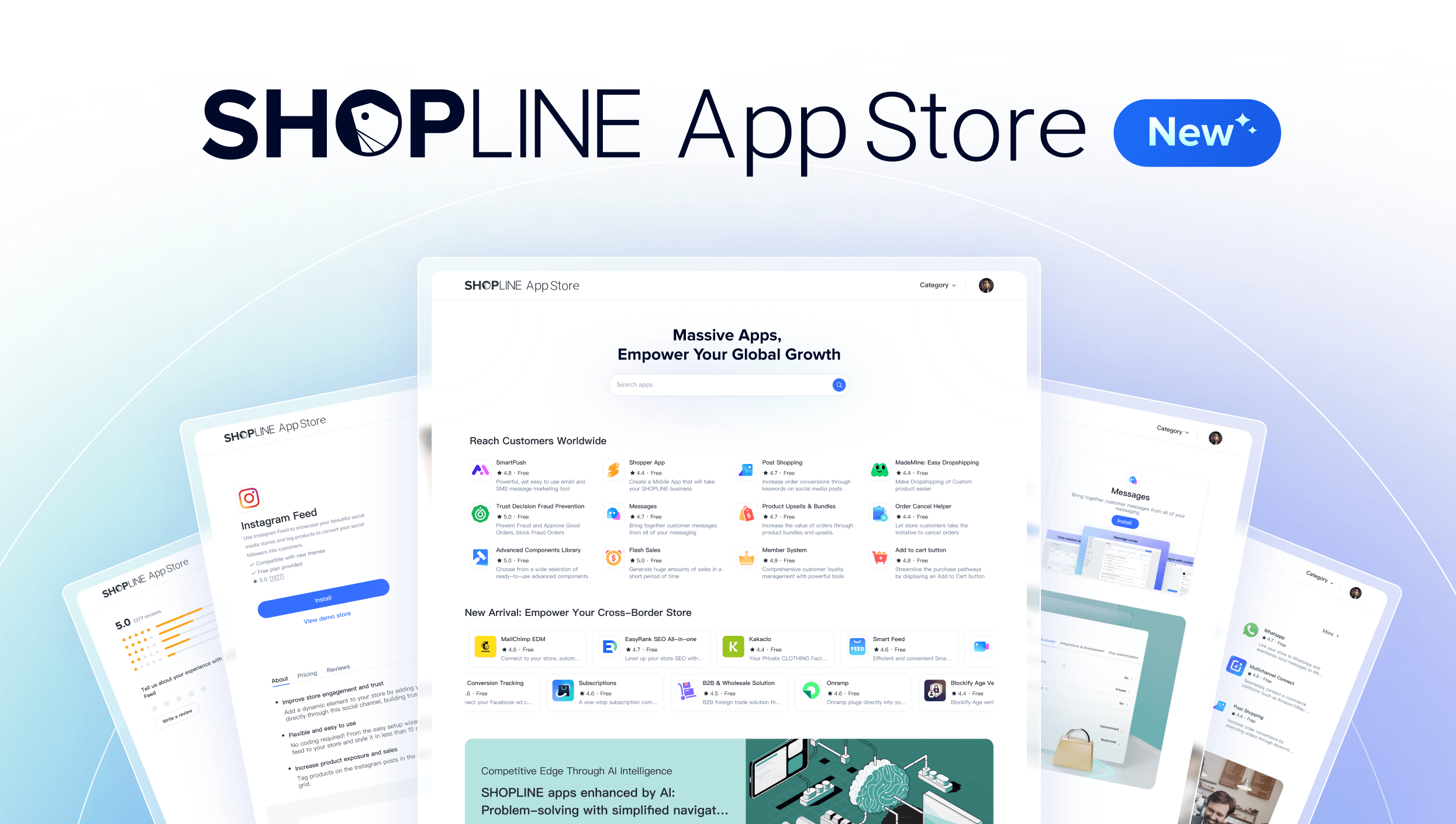
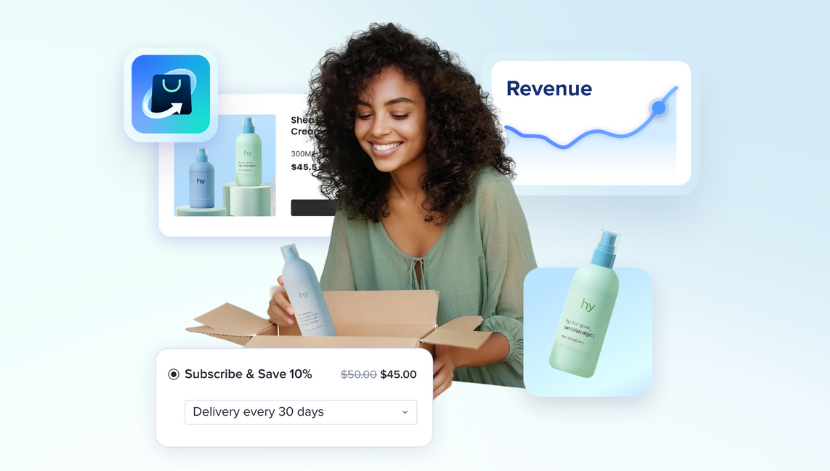
Get our free guide to build a successful online store and scale your ecommerce business.
© Copyright 2013-25 SHOPLINE